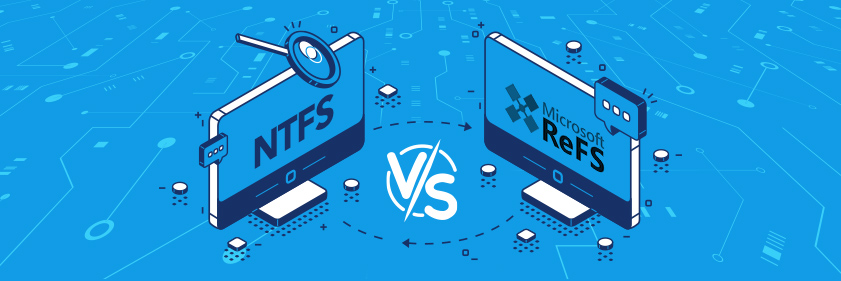ReFS (Resilient File System) and NTFS (New Technology File System) are two different file systems developed by Microsoft. The main differences between them are:
- Data Integrity: ReFS offers more features for data integrity. For instance, it has the ability to auto-correct data corruption. NTFS does not have this feature.
- Performance: Generally, NTFS offers better performance in most usage scenarios. However, ReFS can be faster when dealing with large data loads, such as working with large files.
- Compatibility: NTFS is compatible with older versions of Windows. ReFS is typically used with newer versions of Windows Server.
- Features: NTFS has features like disk quotas, file compression, file encryption (EFS), and keeping frequently accessed files in memory for quick access (disk caching). ReFS does not support these features.
- Usage Scenarios: NTFS is a general-purpose file system and works well in most usage scenarios. ReFS is designed more for data archiving, data storage, and server applications.
As for when to use each, NTFS is suitable for general use, including on personal computers and for running most applications. ReFS is better suited for specific server applications, especially those that require high data integrity and handle large volumes of data.