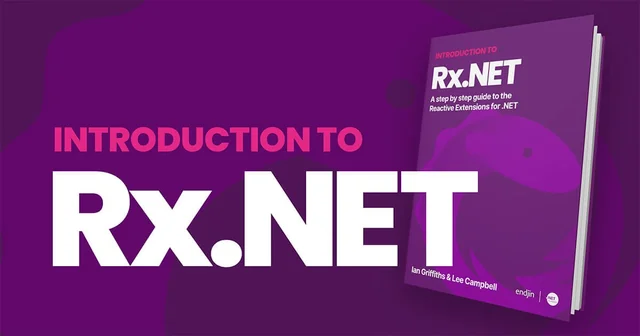Asynchronous programming is pivotal in creating responsive applications, and Rx.NET offers a comprehensive approach to handle asynchronous data streams and operations. Through Rx.NET, you can manage multiple asynchronous events seamlessly, making error handling and concurrency much simpler. Here’s how you can leverage Rx.NET for asynchronous programming with examples.
Asynchronous Data Streams
Rx.NET turns asynchronous operations, like HTTP requests, into observable sequences, allowing you to handle them with the same operators you use for synchronous data streams.
using System;
using System.Net.Http;
using System.Reactive.Linq;
using System.Reactive.Threading.Tasks;
public class AsyncExample
{
public static void Main()
{
var httpClient = new HttpClient();
var observable = Observable.FromAsync(() => httpClient.GetStringAsync("http://example.com"));
observable.Subscribe(
content => Console.WriteLine(content),
error => Console.WriteLine($"Error: {error.Message}"),
() => Console.WriteLine("Completed"));
}
}
Handling Multiple Asynchronous Operations
Rx.NET excels at handling concurrent asynchronous operations, allowing you to merge, concatenate, or switch between different streams of data.
using System;
using System.Reactive.Linq;
public class ConcurrentOperations
{
public static void Main()
{
var first = Observable.Interval(TimeSpan.FromSeconds(1)).Take(5);
var second = Observable.Interval(TimeSpan.FromSeconds(0.5)).Take(10);
Observable.Merge(first, second)
.Subscribe(Console.WriteLine);
}
}
Error Handling in Asynchronous Streams
Rx.NET provides robust error handling mechanisms, making it easier to deal with exceptions in asynchronous streams.
Observable.Create<int>(observer =>
{
try
{
throw new Exception("Error");
observer.OnNext(1);
observer.OnCompleted();
}
catch (Exception ex)
{
observer.OnError(ex);
}
return System.Reactive.Disposables.Disposable.Empty;
})
.Subscribe(
onNext: x => Console.WriteLine($"Received {x}"),
onError: ex => Console.WriteLine($"Caught an exception: {ex.Message}"),
onCompleted: () => Console.WriteLine("Completed")
);
Mastering asynchronous programming with Rx.NET involves understanding how to create, combine, and manipulate asynchronous data streams. By utilizing Rx.NET’s operators and error handling capabilities, developers can build more responsive, efficient, and error-resistant applications.
Scheduling and Threading in Rx.NET
In Rx.NET, schedulers control the execution context of an observable sequence, allowing for fine-grained control over threading. For instance, the ObserveOn scheduler directs where the notifications of an observable sequence will be observed, while SubscribeOn changes the context for the subscription itself.
Here’s a simple example demonstrating the use of schedulers:
using System;
using System.Reactive.Concurrency;
using System.Reactive.Linq;
class Program
{
static void Main()
{
var observable = Observable.Interval(TimeSpan.FromSeconds(1))
.Take(5)
.ObserveOn(NewThreadScheduler.Default); // Observing on a new thread
observable.Subscribe(
x => Console.WriteLine($"OnNext: {x} ThreadId: {Thread.CurrentThread.ManagedThreadId}"),
() => Console.WriteLine("Completed"));
Console.WriteLine($"Subscribed on ThreadId: {Thread.CurrentThread.ManagedThreadId}");
Console.ReadLine(); // Wait for completion
}
}
This example uses Observable.Interval to create a sequence that emits a long value every second. By applying ObserveOn(NewThreadScheduler.Default), we ensure that these emissions are observed on a new thread, showcasing how to offload work from the main thread to improve application responsiveness. This pattern is particularly useful for UI applications where maintaining a responsive interface is crucial.