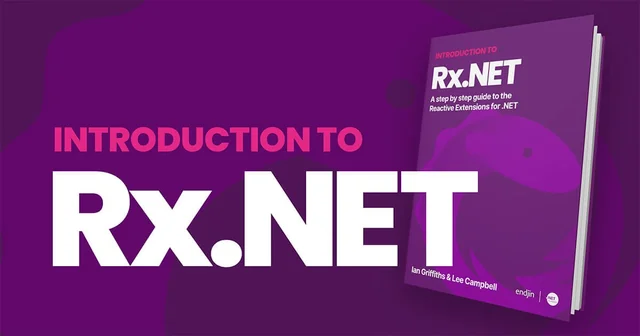Rx.NET, or Reactive Extensions for .NET, is a library designed to simplify complex asynchronous and event-based programming. By using observable sequences, Rx.NET provides a powerful model for composing asynchronous and event-based applications in a declarative manner. Here’s a brief introduction and some examples to get you started.
Understanding Observables and Observers
At the heart of Rx.NET are the IObservable<T> and IObserver<T> interfaces. An observable sequence (IObservable<T>) represents a collection of future events or data that can be observed, while an observer (IObserver<T>) subscribes to these events.
Basic Example: Subscribing to an Observable
using System;
using System.Reactive.Linq;
class Program
{
static void Main()
{
// Create an observable sequence
var observable = Observable.Range(1, 10);
// Subscribe to the observable
var subscription = observable.Subscribe(
x => Console.WriteLine($"OnNext: {x}"),
ex => Console.WriteLine($"OnError: {ex.Message}"),
() => Console.WriteLine("OnCompleted"));
// Keep the console window open
Console.WriteLine("Press any key to exit...");
Console.ReadKey();
// Unsubscribe from the observable
subscription.Dispose();
}
}
In this example, we create an observable sequence of integers from 1 to 10 using Observable.Range. We then subscribe to this sequence, printing each number to the console. The Subscribe method allows us to define actions for the OnNext, OnError, and OnCompleted events.
Creating Observables
Rx.NET offers various methods to create observables. For instance, Observable.Return creates an observable sequence with a single element, while Observable.FromEvent converts .NET events into observables.
Handling Asynchronous Operations
Rx.NET shines in handling asynchronous operations. You can easily convert asynchronous patterns to observables, making it simpler to work with asynchronous data streams.
using System;
using System.Net.Http;
using System.Reactive.Linq;
using System.Reactive.Threading.Tasks;
class Program
{
static async Task Main()
{
var httpClient = new HttpClient();
// Convert an async method to an observable sequence
var observable = httpClient.GetStringAsync("http://example.com").ToObservable();
var subscription = observable.Subscribe(
content => Console.WriteLine(content),
ex => Console.WriteLine($"Error: {ex.Message}"),
() => Console.WriteLine("Completed"));
Console.WriteLine("Press any key to exit...");
Console.ReadKey();
}
}
In this example, GetStringAsync is converted to an observable sequence using ToObservable. This allows us to subscribe to the result of the HTTP request and handle it within our observable pipeline.
Getting started with Rx.NET involves understanding these core concepts and exploring the various operators that manipulate and transform data streams. With practice, you’ll be able to build complex, event-driven applications that are both efficient and easy to maintain.